Xposed is one of the most beloved tools an Android enthusiast can have, as it allows for all sorts of modifications to extend the functionality of our favorite devices. If you don’t like getting your hands dirty by compiling & decompiling different System files, then Xposed Installer is the perfect App for you. You can perform all the changes to your choice in just a few clicks. Xposed is an essential app required to run various different Xposed Modules to add extra functionality to your Android devices such as Changing Statusbar Icons like Xperia, iOS, Greenify or any other.
Few users didn’t update their device to Android Marshmallow as Xposed Framework was not available for Android M after the launch of Android Marshmallow. It been a while now since Xposed Installer is available for Android M. Without wasting much time, let's get started. This guide works with Android Lollipop too. After Android KitKat, one cannot install Xposed directly in their device. Due to too many restrictions & updated from Android Lollipop, Xposed was installed in parts. First, we need to flash the Framework which hooks into the system & then the installer that uses the Framework to change system files.
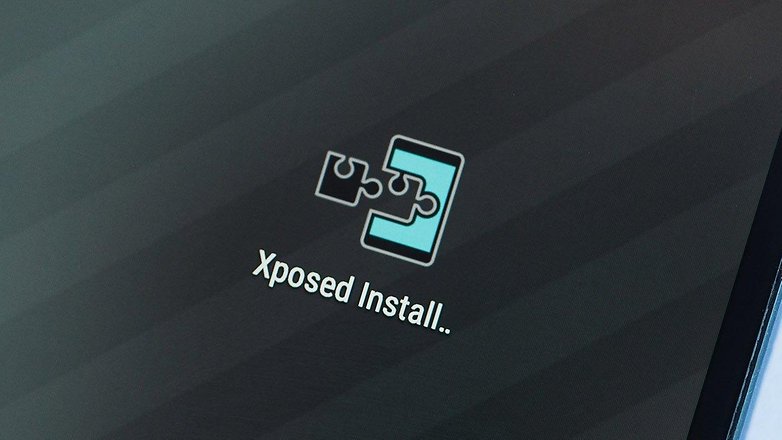

Few users didn’t update their device to Android Marshmallow as Xposed Framework was not available for Android M after the launch of Android Marshmallow. It been a while now since Xposed Installer is available for Android M. Without wasting much time, let's get started. This guide works with Android Lollipop too. After Android KitKat, one cannot install Xposed directly in their device. Due to too many restrictions & updated from Android Lollipop, Xposed was installed in parts. First, we need to flash the Framework which hooks into the system & then the installer that uses the Framework to change system files.
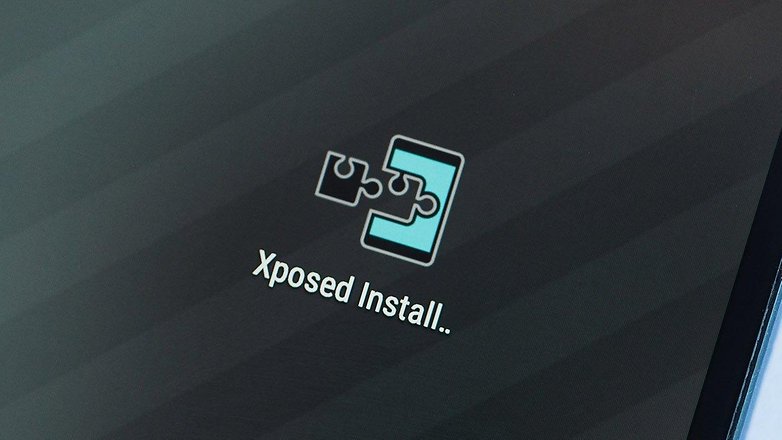
For Samsung devices: Xposed for Samsung Lollipop & Marshmallow.
Prerequisites:
- You must have a Rooted Smartphone: How to root any Android device in one click.
- A Custom Recovery like TWRP/CWM: CWM for MediaTek | Nexus | Motorola.
- (Optional) Backup all your data & Apps before flashing the Xposed framework file to avoid data in case anything goes wrong or your device doesn’t boot up.
Download Xposed Framework and Xposed Installer
Android Lollipop (5.0/5.1)




0 comments:
Post a Comment