Symptom
This article describes the steps of enabling or disabling Wireless Lan (Wireless/Wireless Device) in BIOS.
Affected Configurations
The above symptom may occur on the following systems:
All Idea Laptops
All Idea Laptops
Solution:
- Enter BIOS (How to enter BIOS in Windows 7, Windows 8/8.1, Windows 10)
- Switch to "Configuration" or "Advanced" tab, navigate to Wireless Lan (Wireless or Wireless Device)
- Set as "Enabled" or "Disabled"
- Save and Exit the BIOS (Figures are for reference)
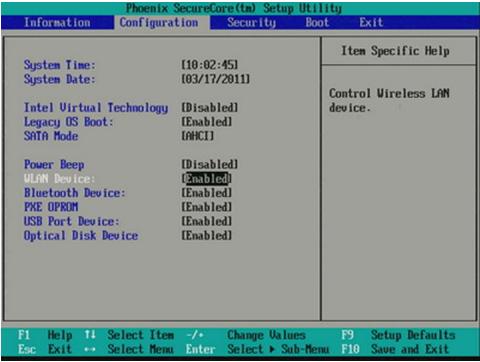
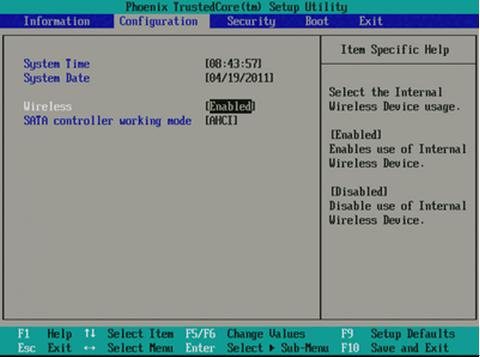
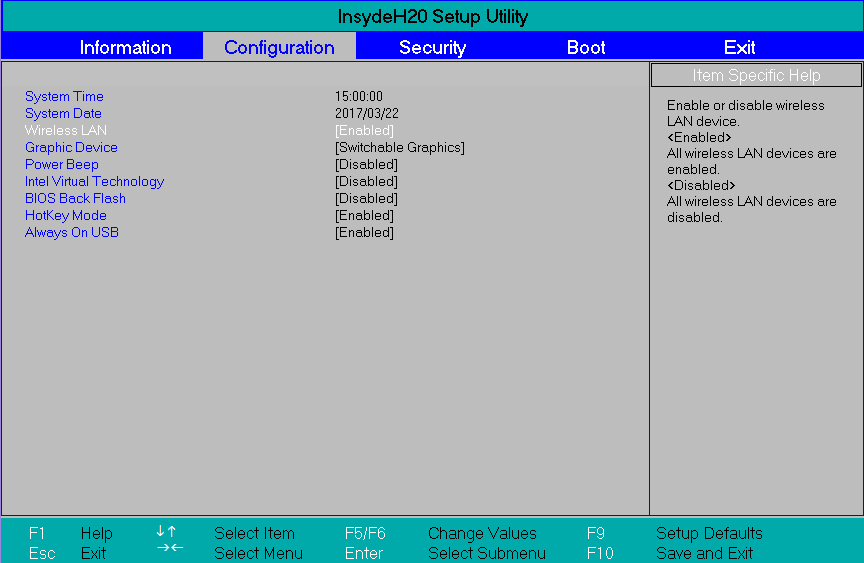
0 comments:
Post a Comment