Let's face it -- blogging can be daunting. Staring at a blank, white screen can be incredibly debilitating, especially when you’re starting a draft from scratch.
To get you past the oh-so-common writer's block, we’ve put together 5 essential blog post templates every marketer needs. All you need to do is fill in the blank.
Using these templates, you’ll never have to start the blogging process 100% from scratch again. Just fill out the form to the right to grab your templates, then go put some publish-worth words behind that evil blinking cursor!
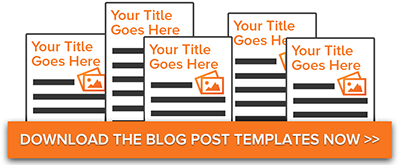

if your Don't Know How to Install Blogger Post template Click This Link-
Copy this Code and Paste In Post template
To get you past the oh-so-common writer's block, we’ve put together 5 essential blog post templates every marketer needs. All you need to do is fill in the blank.
Using these templates, you’ll never have to start the blogging process 100% from scratch again. Just fill out the form to the right to grab your templates, then go put some publish-worth words behind that evil blinking cursor!
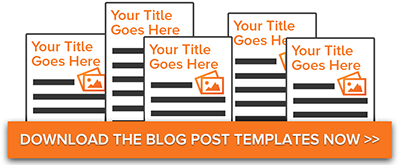

if your Don't Know How to Install Blogger Post template Click This Link-
How To Install Blog Post Template In Blogger/Blog1. Mobiles Phone Specification Blogger Post Template
<div dir="ltr" style="text-align: left;" trbidi="on">
<table style="background-color: #f4eded; border-color: #fffcfc; height: 301px; margin-left: auto; margin-right: auto; width: 227px;">
<tbody>
<tr>
<td style="text-align: center;"><img alt="Mobile Image" height="229" src="https://www.diymobilerepair.com/sites/default/files/styles/vs_product_gallery/public/product/3245-iphone7-plus-glass-lens-screen.png?itok=vUN1WAxt" width="229" /></td>
</tr>
</tbody>
</table>
<table border="1" style="border-color: white; margin-left: auto; margin-right: auto;">
<tbody>
<tr>
<td width="108"> Mobile Brand</td>
<td width="241"> Brand name</td>
</tr>
<tr>
<td width="108"> Model Number</td>
<td width="241"> Mobile phone Model Number</td>
</tr>
</tbody>
</table>
<br />
<hr />
<strong>INTRODUCTION: </strong>Mobile Phone Introduction<strong> </strong><br />
<br />
<hr />
<h2>
<span style="color: purple;"><strong>Mobile Specifications:</strong></span></h2>
<table border="1" style="border-color: white;">
<tbody>
<tr>
<td width="141"> <strong>Body:</strong></td>
<td width="482"></td>
</tr>
<tr>
<td width="141"> <strong>Screen:</strong></td>
<td width="482"></td>
</tr>
<tr>
<td width="141"> <strong>Chipset:</strong></td>
<td width="482"></td>
</tr>
<tr>
<td width="141"> <strong>Memory:</strong></td>
<td width="482"></td>
</tr>
<tr>
<td width="141"> <strong>Camera:</strong></td>
<td width="482"></td>
</tr>
<tr>
<td width="141"> <strong>Selfie cam:</strong></td>
<td width="482"></td>
</tr>
<tr>
<td width="141"> <strong>OS:</strong></td>
<td width="482"></td>
</tr>
<tr>
<td width="141"> <strong>Battery:</strong></td>
<td width="482"></td>
</tr>
<tr>
<td width="141"> <strong>Connectivity:</strong></td>
<td width="482"></td>
</tr>
<tr>
<td width="141"> <strong>Misc:</strong></td>
<td width="482"></td>
</tr>
<tr>
<td width="141"> <strong>Price:</strong></td>
<td width="482"></td>
</tr>
</tbody>
</table>
<hr />
<strong>Mobile Images</strong><br />
<table border="1" style="background-color: #f4eded; border-color: white;">
<tbody>
<tr>
<td style="text-align: center;" width="272"> 1</td>
<td style="text-align: center;" width="272"> 2</td>
</tr>
<tr>
<td style="text-align: center;" width="272"> 3</td>
<td style="text-align: center;" width="272"> 4</td>
</tr>
</tbody>
</table>
<br />
</div>
|
2. Movies Download Blogger Post Template
Copy this Code and Paste In Post template
| h<div dir="ltr" style="text-align: left;"><a id="Durgesh Jangid"></a> <table style="border-color: white; height: 21px; width: 587px; margin-left: auto; margin-right: auto;" border="1"> <tbody> <tr> <td> <strong><span style="color: #800080;">Movie Name</span></strong></td> </tr> </tbody> </table> <div><hr /></div> <div style="text-align: center;">05/08/2017 By- <span style="color: #00ccff;"><a href="http://moviesdron.blogspot.in">http://moviesdron.blogspot.in</a></span></div> <div style="text-align: left;"><hr /></div> <table style="border-color: white; height: 228px; margin-left: auto; margin-right: auto;" width="210"> <tbody> <tr> <td> <img src="https://www.nyfa.edu/student-resources/wp-content/uploads/2015/03/Blank-Movie-Poster.jpg" alt="movie Name" width="224" height="224" /></td> </tr> </tbody> </table> <br /><hr /><br /> <table style="border-color: white; height: 226px; width: 587px; margin-left: auto; margin-right: auto;"> <tbody> <tr> <td width="157"> <strong><span style="color: firebrick;">Ratings:</span></strong></td> <td width="471"> ratings</td> </tr> <tr> <td width="157"> <strong><span style="color: firebrick;">Directed By:</span></strong></td> <td width="471"> directed</td> </tr> <tr> <td width="157"> <strong><span style="color: firebrick;">Released On:</span></strong></td> <td width="471"> released</td> </tr> <tr> <td width="157"> <strong><span style="color: #993300;">Movie Type</span><span style="color: firebrick;">:</span></strong></td> <td width="471"> general</td> </tr> <tr> <td width="157"> <strong><span style="color: firebrick;">Movie Star Cast:</span></strong></td> <td width="471"> movie cast</td> </tr> <tr> <td width="157"> <strong><span style="color: firebrick;">Story Line:</span></strong></td> <td width="471"> story</td> </tr> </tbody> </table> <hr /> <div style="text-align: center;"><span style="color: lime; text-align: center;"><span style="color: red;"><br /><img src="https://blogger.googleusercontent.com/img/b/R29vZ2xl/AVvXsEj9jvUdJM5BIkRyZZw-Ggj-X_3vPqFR3OsUEPNGcvUlWbePoktCzN5qVIxpmoZZCmbjpsK33gs1nKSWyl9W6CUY2_EHujZqf6_b9DUa3Bb4OuFfLtF4t1NWj8DicBpZjNPC60yza6TZjS1E/s1600/download+links.png" alt="Download Links" width="295" height="89" /><br /></span></span></div> <h2 style="text-align: center;"><span style="color: #ff0000; text-align: center; background-color: #ccffff;">Server-1</span></h2> <h2 style="text-align: center;"><span style="color: #ff0000; text-align: center; background-color: #ccffff;">Server-2</span></h2> <h2 style="text-align: center;"><span style="color: #ff0000; text-align: center; background-color: #ccffff;">Server-3</span></h2> <h2 style="text-align: center;"><span style="color: #ff0000; text-align: center; background-color: #ccffff;">Server-4</span></h2> </div> |
3. Songs Download Blogger Post Template
Copy this Code and Paste In Post template
| <table style="border-color: white; background-color: #fff9f9; margin-left: auto; margin-right: auto; height: 204px;" border="1" width="182"> <tbody> <tr> <td width="247"> <h3> Album Or Movie Poster image </h3> </td> </tr> </tbody> </table> <p> </p> <table style="border-color: white; margin-left: auto; margin-right: auto; height: 246px;" border="1" width="546"> <tbody> <tr> <td width="81"> <p><strong>Song </strong>-</p> </td> <td width="404"> <p> Song Name</p> </td> </tr> <tr> <td width="81"> <p><strong>Duration </strong>-</p> </td> <td width="404"> <p> Song Duration</p> </td> </tr> <tr> <td width="81"> <p><strong>Singers -</strong></p> </td> <td width="404"> <p> Singer Name</p> </td> </tr> <tr> <td width="81"> <p><strong>Lyricist -</strong></p> </td> <td width="404"> <p> Song Writer Name</p> </td> </tr> <tr> <td width="81"> <p><strong>Music Director</strong></p> </td> <td width="404"> <p> Music Director name</p> </td> </tr> <tr> <td width="81"> <p><strong>About Album -</strong></p> </td> <td width="404"> <p> Somthing About Album Song,. </p> </td> </tr> </tbody> </table> <p><img style="display: block; margin-left: auto; margin-right: auto;" src="https://blogger.googleusercontent.com/img/b/R29vZ2xl/AVvXsEj9jvUdJM5BIkRyZZw-Ggj-X_3vPqFR3OsUEPNGcvUlWbePoktCzN5qVIxpmoZZCmbjpsK33gs1nKSWyl9W6CUY2_EHujZqf6_b9DUa3Bb4OuFfLtF4t1NWj8DicBpZjNPC60yza6TZjS1E/s1600/download+links.png" alt="Download Mp3 Songs Get The Links" width="255" height="77" /></p> <p style="text-align: center;"><button type="button">Download 128 Kbps- Mp3</button></p> <p style="text-align: center;"><button type="button">Download 320 Kbps- Mp3</button></p> |
4. Shopping Blogger Post Template
| <table style="width: 660px;" border="1"> <tbody> <tr><th id="thumb" class="item_thumb" width="45%"><a href="https://blogger.googleusercontent.com/img/b/R29vZ2xl/AVvXsEhD7Ko39l94DKjccjgQoG8UGqWggnGcSkuHQH4Xpwuzv49T20mmRDZXG3HhpEeLHVUFnbh0J2RqwuSESbp1MyrbMBNHfr7KdnPFoerpeL6wC0U_Cz6hg8e6nmxe8dlZxgsIT32DdxvSEn69/s1600/blue.gif"><img id="BLOGGER_PHOTO_ID_5610175970378217570" style="cursor: pointer; display: block; height: 164px; margin: 0px auto 10px; text-align: center; width: 148px;" src="https://blogger.googleusercontent.com/img/b/R29vZ2xl/AVvXsEhD7Ko39l94DKjccjgQoG8UGqWggnGcSkuHQH4Xpwuzv49T20mmRDZXG3HhpEeLHVUFnbh0J2RqwuSESbp1MyrbMBNHfr7KdnPFoerpeL6wC0U_Cz6hg8e6nmxe8dlZxgsIT32DdxvSEn69/s400/blue.gif" alt="" border="0" /></a></th> <td><input class="item_add" type="button" value="Add to Cart" /></td> </tr> <tr><th><strong>Item Name</strong></th> <td class="item_name">Product Name Goes here!</td> </tr> <tr><th><strong>Price</strong></th> <td class="item_price">$99.99</td> </tr> <tr><th><strong>Description</strong></th> <td class="item_Description">Your product description here!</td> </tr> <tr><th><strong>Available Stock</strong></th> <td>Stock count here!</td> </tr> <tr><th><strong>Misc</strong></th> <td>Place extra thumbs/images of product here</td> </tr> </tbody> </table> |
5. Poetry Or Thought Blogger Post Template
Copy this Code and Paste In Post template
| <div dir="ltr" style="text-align: left;" trbidi="on"> <table border="1" style="border-color: white; height: 181px; margin-left: auto; margin-right: auto; width: 475px;"> <tbody> <tr> <td width="138">Post Title <strong>:-</strong></td> <td width="323"></td> </tr> <tr> <td width="138">Date <strong>:-</strong></td> <td width="323"></td> </tr> <tr> <td width="138">Author <strong>:-</strong></td> <td width="323"></td> </tr> <tr> <td colspan="2" width="460"><h1> </h1> <h1> </h1> <h1> <span style="color: lime;"> Post Content</span></h1> <h1> </h1> <h1> <span style="color: lime;"> </span></h1> </td> </tr> </tbody> </table> <br /> <table border="1" style="border-color: white; height: 246px; margin-left: auto; margin-right: auto; width: 205px;"> <tbody> <tr> <td width="221"><h2 style="text-align: center;"> <span style="color: lime;">Image</span></h2> </td> </tr> </tbody> </table> </div> |
I Hope guy's You Happy For This Post Because As Am Finding On Internet Blog Post Template am Not Satisfied For Batter result Don't have Anywhere Blog Post Template Source
here I will give you 5 important blog post templates
Note: - If Anyone Wants To Create other Blog Post Template According To You Or Your Blogger Can Comment Bellow On This Post I Will Make For you





0 comments:
Post a Comment