Here are the two steps to going live on the web:
1. Register your domain.
2. Rent some server space.
As you already have a domain, we will jump to point 2 - Rent server space to 'host' your website
When renting space on a server so that it can serve your website on the World Wide Web, it is often called 'hosting'. Companies that provide this service are often called 'host' or hosting companies. You can choose which type of hosting would you prefer: shared hosting, dedicated hosting, VPS hosting or cloud hosting.

After you registered your domain, all you need to do it contact a hosting company and tell them you want to host your website and that you have a proper domain name. They will guide you through the process and you should be live on the web in no time! Some hosting companies do provide with a domain name too. You can ask them for more details if you need any.
A cheaper option
Some people may not want to buy a domain or go for free hosting because they have just a personal website for fun or practice. You can still get your website live on the web by using a free hosting service that allows creating what they call a 'sub-domain'. A sub-domain is just a domain that is part of another domain. In that case, your website address will be like, for example:
Or it could be like:
This is fine for fun/project websites, but if you are serious about your website (say it's your business website) using sub-domains is like taking someone else's business card and writing your name on it! Also, there are security concerns.
One last point, I've heard of free hosting services that will allow you to host proper domains with them for free and without annoying ads that other free host will insert into your pages. But I've never used them, and in my opinion, you always get what you pay for.
Choosing the Right Hosting plan
You should check out the following before choosing which plan to go for as per your requirement:
1. Amount of web space

This means how much web space the web hosting company will allow you to use for your web site. This can vary but usually starts at around the 100 megabytes mark, and can go all the way up to 1000 or 2000 megabytes. For all but the biggest web sites, 100MB is more than adequate. Some web hosting companies offer much more space – they are able to do this because they know that the average web site comes in at less than 100 megabytes.
2. Number of email addresses
This means how many emails address the hosting company will permit you to have. For budget accounts, this is usually somewhere between 1 and 10 email addresses. Some higher-end packages permit say 250 addresses.
3. Bandwidth (or data transfer)

This is a much-misunderstood measure, but it is really important if your web site starts to generate a lot of interest from web users. It means the amount of data your web site can transmit to web users. For example, if a web page in your web site is 10 kilobytes (about 1000 words on the page) in size, and one Internet user views it, you have used 10 kilobytes of bandwidth. If 10 users request that page you have used 100 kilobytes of bandwidth. Bandwidth is normally measured monthly.
Most small web sites will need under half a gigabyte of bandwidth per month. That means you can serve about 52,000 web pages per month (assuming the pages are an average of 10 kilobytes in size).
4. Windows or UNIX?
The last major differentiating factor between web hosting packages is the operating system. Just like your desktop computer (probably running Microsoft Windows or an Apple Mac OS), web servers run an operating system. It’s the software that makes the computer go. There are two major types of OS in the web hosting world – Windows and UNIX. The major variant of UNIX is called Linux.
For basic web sites, it doesn’t really matter whether you choose Linux or Windows hosting. Your pages will work just the same whichever you choose. But for more advanced users it pays to make the right choice.
Which OS to choose comes down to what you want to do with your web site. For example, if you want to install certain apps such as WordPress then you need to know which OS the app runs best on. Here are some examples:
Apps that run better on Linux:
WordPress blogging system
Magento shopping cart
Joomla website building software
Magento shopping cart
Joomla website building software
Apps that run better on Windows:
Umbraco website building software
nop commerce shopping cart
BlogEngine.net blogging system
nop commerce shopping cart
BlogEngine.net blogging system
But – almost all the Linux apps can also run on Windows!
Moving your web site files onto the server
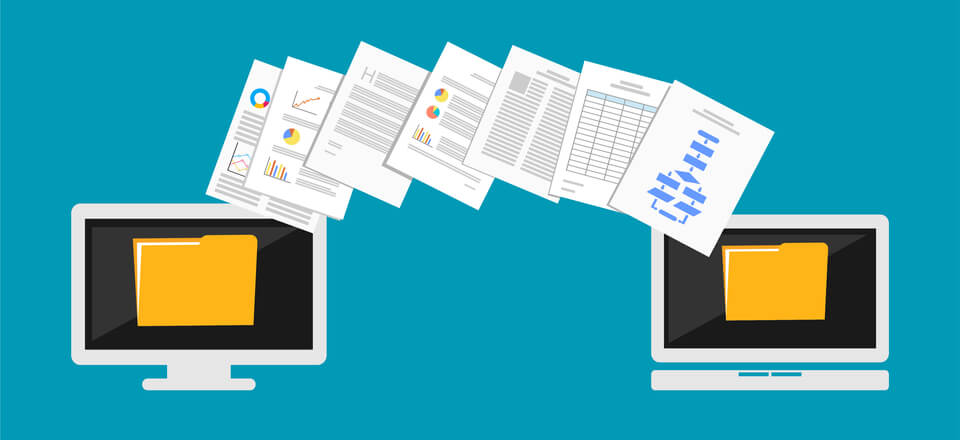
After you have your domain name registered and your hosting service in place, the last step is to upload the website to the server. You can transfer your website to your host's server using an FTP program.
An FTP program is a type of software that is used to move files from one computer to another over the Internet. FTP is the acronym for File Transfer Protocol, this just means that this is a 'way' of moving files. There are several free FTP programs you can use to move your files onto the server, and many HTML editors and web design programs like Dreamweaver have FTP capabilities built in.
One option you probably have to FTP your files to the server is Internet Explorer. Internet Explorer 5 and up have an FTP program built right in and you can use it by just typing in the FTP address of the server in the address bar preceded by the keyword: FTP. Here is an example:
0 comments:
Post a Comment